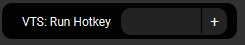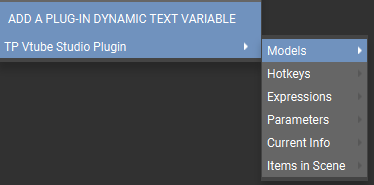Sidebar
run_hotkey
Run Hotkey
The simple way to use this is click the (+) on the right. This will open a list showing variables for different modules and plugins.
Hover over TP Vtube Studio Plug and a new list should show up.
Hover over Hotkeys and click on the one you are wanting to run.
This will add a string similar to 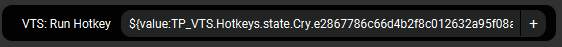
And that is it. This will now run the hotkey you selected when it is activated.
run_hotkey.txt · Last modified: 2022/11/08 00:36 by wiccy
Page Tools
Except where otherwise noted, content on this wiki is licensed under the following license: CC Attribution-Share Alike 4.0 International