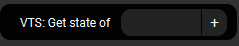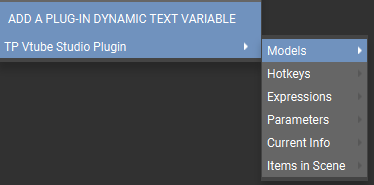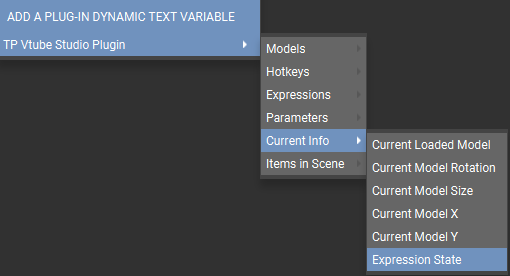Sidebar
get_expression_state
This is an old revision of the document!
Move Item in Scene
The simple way to use this is click the (+) on the right. This will open a list showing variables for different modules and plugins.
Hover over TP Vtube Studio Plug and a new list should show up.
Hover over Expressions and click on the expression you are wanting to get the state of.
This will add a string similar to 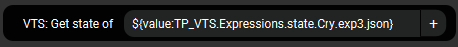
When activated this will set Expression State variable under Current Info to the state of the expression (True|False)
This can be used in an If Statement if you only want something to happen when an expression is in a specific state
get_expression_state.1667870491.txt.gz · Last modified: 2022/11/08 01:21 by wiccy
Page Tools
Except where otherwise noted, content on this wiki is licensed under the following license: CC Attribution-Share Alike 4.0 International