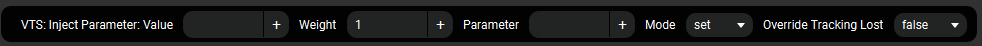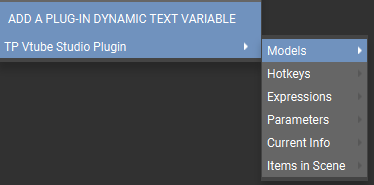Sidebar
Action disabled: revisions
inject_parameter_data
Inject Parameter Data
This action is to inject a value to a tracked parameter.
- Value
- The value you want to inject this can be a positive or negative number
- Weight
- The weight of injected value vs face tracking. This can be a number between 0 and 1.
- Parameter
- The tracking parameter to inject into
- Mode
- Set - Makes the value on the parameter equal the value injected
- Add - Adds the injected value to the value the tracking already has the parameter at.
- Override Tracking Lost
- If set to true will override any lost tracking animation
To pick a parameter click the (+) on the right. This will open a list showing variables for different modules and plugins.
Hover over TP Vtube Studio Plug and a new list should show up.
Hover over Parameters and click on the parameter you are wanting to inject a value into.
Keep the value number between -1000000 and 1000000.
A weight of 1 is 100% value and 0% face tracking, A weight of 0.5 is 50% value and 50% face tacking.
This only last a short time so if you want to keep the value for longer you will need to send in multiple times.
inject_parameter_data.txt · Last modified: 2022/11/08 01:53 by wiccy
Page Tools
Except where otherwise noted, content on this wiki is licensed under the following license: CC Attribution-Share Alike 4.0 International